Spell Casting Orders
To target a spell in your hand, drag-and-drop it onto a valid spell target
on the board.
To discard a spell, drag-and-drop it onto the Whirlpool.
To uncast or undiscard a spell, double-click or redrag it.
Casting Rules
Issuing Casting Orders
Paying the Casting Costs
More Than One of the Same Spell
Spell Targeting Interface
Dynamic Feedback (While You Drag)
Persistent Feedback (If You Peek)
Potent(ial) Spell
The Choose Minion Dialog
Issuing Casting Orders
- Drag-and-drop. To target a spell, drag-and-drop
it from your hand onto a legal spell target.
- Max 5. You may cast as many spells as you can afford
each turn, up to your full hand
size.
- Click to cancel. To uncast or undiscard a
spell, just click it, or redrag it.You can uncast or undiscard at any time
during the player orders
phase, before you click Confirm Orders.
- Sequence is preserved. Your spells will execute in exactly
the same sequence as you issued them.
- Discard on Whirlpool. To discard a spell,
drag-and-drop it onto the Whirlpool
in the lower right corner of the game board. Discarding gives you
an extra card draw next turn. A standard early-game strategy is to discard
1 spell per turn that you can't afford to cast anyways, to improve your chances
of drawing your low-cost spells soon enough to make a difference for your
first 1-2 towns. This implies that your deck design includes enough low-cost
spells for this strategy to be meaningful, and enough redundancy in your “big”
spells to tolerate discarding a few of them early on.
- Max 1. You may discard at most 1 spell per turn. Some spells prevent
you from discarding.
Paying the Casting Costs. You
must pay each spell's casting cost
from your mana pool to target
it for casting. (Discarding is always free.)
- No(t enough) mana. If you can't afford a spell's casting cost, then
the spell is invalid for casting (but you may still discard it). It
shows a “Ø Mana” cursor throughout the drag, except over
the Whirlpool.
- Deduct on drop. When you drop a spell onto a legal target (which
targets it for casting), its casting cost is immediately deducted from your
mana pool.
- Refund on cancel. When you cancel a targeted spell, its casting cost
is immediately refunded to your mana pool.
- Discarding is free. Discarding a spell doesn't cost any mana. Canceling
a discard doesn't refund any mana.
More Than One of the Same Spell.
Some special restrictions apply when you attempt to cast 2+ copies of the same
spell onto a single spell target. (For this discussion, same means two
copies of a spell with identical name and id, or two non-identical spells
that are equivalent to each
other. Conversely, different means two spells that have non-identical
names, and aren't equivalent.)
- Variety is OK. Most spells are gregarious: they co-exist peacefully
with each other (unless they specifically state that they block other spells).
- No max for hosting. A given spell target may have any number
of different active spells
(usually 1 of each).
- No max for targeting. In one turn, you may target any number
of different spells from your hand onto a single spell target (up
to your hand size).
- “Only 1” (of each). Most spells are
exclusive: they block additional copies of themselves (unless
the spell specifically states otherwise).
- Max 1 for hosting. A given spell target may have at most 1 copy
of each enchantment.
- Max 1 for targeting. In one turn, you may target only 1 copy
of the same spell onto the same spell target. Your 2nd copy
will be illegal on this spell target, since the first targeted copy blocks
it.
- 1 per turn if instant. Instant
spells leave play right away, so they immediately cease to block themselves.
In subsequent turns, you may target another copy of the same spell
onto that spell target. Over time, you can cast as many copies
of the same spell onto one spell target as you like – just at
the rate of 1 per turn.
- Execution racing. If both players cast the same spell
onto the same spell target in one turn, the outcome depends on the spell
type. This can reasonably happen for globe spells, or on the center
town, or in same-house “mirror match” duels in monster-heavy
houses, where both players pick the same square.
- Instants all succeed. If the same spells are any instant
type, they don't stick around to block each other, so they all succeed,
one after the other. Exception: If an instant spell explicitly
states “Only one” or similar, e.g. all Hero
spells, then see below.
- Enchantments squander non-init! If the same spells
are an enchantment
(or an instant type that
explicitly states "Only one”), then the initiative
player's copy will succeed, and the non-initiative player's copy will
squander!
- “More than once”. Some
spells explicitly state “cumulative” or “may be cast more than once”. These
spells follow the gregarious rules:
- No max for targeting. In one turn, you may target any number
of copies of the same cumulative spell onto one spell target.
- No max for hosting. A given spell target may have any number
of copies of the same cumulative spell, by any combination of players.
Exemplar: Globe “4-for-1” mana generators all specify “May
be cast more than once”.
- No racing. Both players may do this in the same turn, and all
of their copies will succeed, one after the other.
Spell Targeting Interface
Dynamic Feedback (While You
Drag). As you drag a card from your hand, Sanctum provides dynamic
feedback for spell targeting validity, using adaptive mouse cursors and tooltips.
|
Cursor shows target type. The mouse cursor shows and tells you
what target type this spell expects.
|
|
|
Solid means valid. Dropping the spell here targets it for casting.
|
|
Dropping a spell where it isn't legal simply cancels the drag, with no
effect.
|
|
|
Hollow means wrong type. The current spell target is the wrong
target type.
|
|
|
Solid + Ø means failed. The current spell target fails
this spell's casting requirements.
|
|



|
Blocked by game rule.
- Mana. You can't afford this spell's
casting cost.
- Turn Over. You already clicked Confirm Orders, so your player
orders phase is over for this turn.
- 1 only. This spell is exclusive, and the
current spell target already has 1 copy of it.
|
|
|
Blocked by concealment. This spell is an individual
spell, and the current spell target is concealed.
|

Tooltip shows blocking spell. Sanctum now displays
a tooltip with the name of the blocking spell, or the first one if multiple
spells are blocking you.
|
Blocked by active spell. An active
spell is (or 2+ are) blocking this spell. The blocking spell(s) could
be on the current spell target itself, or on any later spell target in
the containment
hierarchy.
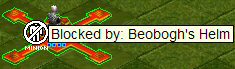

|
Persistent Feedback (If
You Peek). After you successfully drop a spell in hand onto a target,
it becomes a potent(ial) spell.
- Grayed in hand. The card in your hand is grayed out.
- Spell targeting marker. A targeting marker is drawn on the minion
tile or square (but not on the globe or whirlpool) for each targeted spell.
The Choose Minion Dialog.
It is legal to drop an individual spell
onto a group sprite, even if this
is an ambiguous input.
- Auto-selects if unique. If the drop is unambiguous, i.e. this spell
is legal on exactly one minion in this group, then the spell is automatically
targeted onto that minion, and no further input is needed.
- Choose if ambiguous. Otherwise, if the dropped spell is legal on
2 or more minions in this group, then Sanctum opens the Choose Minion dialog.
This shows:
- New copy of spell.
- Floating group sidebar. It contains (copies of) all of this group's
minion tiles in a floating
sidebar.
- Redrag to disambiguate. Re-drag the spell and drop it onto a
legal minion tile to complete the original spell drop.
- Modal window. The Choose Minion dialog is modal, i.e. it blocks
all other interactions until you close it.
- Auto-close: If your turn ends automatically, e.g. by expiration
of a Grace clock, the Choose Minion dialog (and all other modal dialogs)
close themselves automatically.
- Or, just click the group! To avoid using the Choose Minion dialog
entirely:
- Click the group to select it (which displays its minion tiles in the
left sidebar).
- Drag-and-drop from your hand directly onto a minion tile.
v2.20.00 Last updated 2009/03/26
|

